When it’s time to upgrade to a new computer or replace an old one, disposing of your old computer can be a bit of a challenge. Simply throwing it out with the trash is not an option due to the various environmental and security concerns. In this article, we will discuss how to dispose of a computer in an environmentally friendly and secure manner.
Understanding the importance of proper computer disposal
Computers and other electronics have become an integral part of our daily lives. Whether it’s for work or entertainment, we rely heavily on these devices. However, with the constant advancements in technology, we often find ourselves upgrading to newer and faster models, leaving our old devices to collect dust. It’s important to note that these old devices should not be treated as regular trash and require proper disposal.
Proper computer disposal is not only important for the environment, but it is also crucial for data security. Let’s take a closer look at why.
Environmental concerns
As mentioned earlier, old computers and electronics contain hazardous materials such as lead, mercury, and cadmium. These materials are harmful to the environment and can cause health problems to humans and animals alike. When these materials end up in landfills, they can leach into the soil and groundwater, contaminating the surrounding area. This can have a devastating effect on the wildlife and plants in the area and can also have a significant impact on human health.
It’s important to dispose of these materials properly to prevent harm to the environment. There are several ways to do this, such as recycling, donating, or reselling your old devices.
Data security
Data security is another major concern when it comes to computer disposal. Old computers often contain personal information such as passwords, financial records, and other sensitive data. If this information falls into the wrong hands, it can be used for identity theft, fraud, and other malicious activities.
It’s important to take proper measures to ensure that your personal information is secure before disposing of your old computer. This can include wiping the hard drive clean or physically destroying the hard drive. It’s also important to choose a reputable company or organisation for computer disposal to ensure that your personal information is handled with care.
Proper computer disposal is crucial for both environmental and data security reasons. It’s important to take the necessary steps to ensure that your old devices are disposed of properly. By doing so, you can help protect the environment and prevent your personal information from falling into the wrong hands.
Preparing your computer for disposal

How to dispose of a computer 2
Before you dispose of your computer, it is essential to prepare it properly. This will not only ensure that your personal data is secure but also minimise the risk of any sensitive information falling into the wrong hands. Here are some additional steps you can take to prepare your computer for disposal:
Backing up important data
Before disposing of your computer, make sure to back up any important data you have on it. This includes documents, photos, and other files. You can back up your data to an external hard drive or upload it to a cloud storage service. It is also a good idea to check for any software licenses or product keys that you may need to reinstall your programs on a new computer.
Backing up your data can be a time-consuming process, but it is essential if you want to keep your important files safe. It is also a good opportunity to go through your files and delete anything you no longer need, freeing up space on your hard drive.
Deleting personal information
Deleting personal information is another crucial step in preparing your computer for disposal. This can be done manually, by deleting files and folders, or by using a data wiping tool that will erase all data on the computer. Simply deleting files and folders is not enough, as they can still be recovered using data recovery software. To ensure that your personal data is completely erased, you should use a data wiping tool.
There are many data wiping tools available, both free and paid, that will securely erase all data on your computer. These tools use advanced algorithms to overwrite the data on your hard drive multiple times, making it virtually impossible to recover any information. Some popular data wiping tools include CCleaner, Eraser, and DBAN.
Resetting the computer to factory settings
Resetting your computer to the factory settings will erase all data and return the computer to its original state. This can be done using the computer’s built-in reset feature or by reinstalling the operating system. Resetting your computer to the factory settings is a good option if you want to sell or donate your computer, as it will ensure that the new owner has a fresh start.
However, it is important to note that resetting your computer to the factory settings will not completely erase all data on your hard drive. If you want to ensure that your personal data is completely erased, you should use a data wiping tool in addition to resetting your computer to the factory settings.
By following these steps, you can ensure that your personal data is secure and your computer is ready for disposal. Remember, it is important to dispose of your computer responsibly, either by recycling it or donating it to a reputable organisation.
Recycling your computer

How to dispose of a computer 3
Recycling your computer is not only a responsible way to dispose of it, but it also helps protect the environment. Did you know that electronic waste, or e-waste, is one of the fastest-growing waste streams in the world? By recycling your computer, you are helping to reduce the amount of e-waste that ends up in landfills and potentially harmful to our planet.
When you recycle your computer, you are also helping to conserve natural resources. The usable components of your computer, such as the hard drive, motherboard, and power supply, can be salvaged and used in other electronics. This reduces the need to mine and manufacture new materials, which can be both costly and damaging to the environment.
Finding a certified electronics recycling facility
It is important to find a certified electronics recycling facility to ensure that your computer is being recycled properly. Not all recycling facilities are created equal, and some may not follow environmentally sound practices. You can contact your local waste management authority to find out about certified electronics recyclers in your area. You can also search online for a certified electronics recycler near you.
When you choose a certified electronics recycler, you can be sure that your computer will be safely and responsibly recycled. The recycler will follow strict guidelines to ensure that toxic materials, such as lead and mercury, are removed and disposed of properly. They will also take steps to ensure that any personal data on your computer is securely erased.
Preparing your computer for recycling
Before you recycle your computer, there are a few steps you should take to prepare it. First, remove any external devices such as a mouse or keyboard. These items can be reused or recycled separately. Next, make sure that your computer is completely powered off and unplugged. This will help protect you from any electrical shocks and also ensure that your computer is not accidentally turned on during the recycling process.
You should also consider removing any sensitive data from your computer’s hard drive. This can be done by using a data erasing software program or physically removing the hard drive from your computer. If you are not comfortable doing this yourself, a certified electronics recycler can do it for you.
Recycling computer components separately
If you have the technical knowledge, you may be able to recycle your computer components separately. This involves taking apart the computer and recycling the various components separately. For example, the metal casing can be recycled as scrap metal, while the circuit boards can be recycled for their precious metal content.
However, it is important to note that not all computer components can be recycled. Some components, such as batteries and certain types of plastics, may need to be disposed of separately. It is also important to follow proper safety procedures when taking apart your computer, as some components may still contain hazardous materials.
By recycling your computer, you are taking a positive step towards protecting the environment and conserving natural resources. So, the next time you need to dispose of your old computer, consider recycling it instead of throwing it away.
Donating your computer
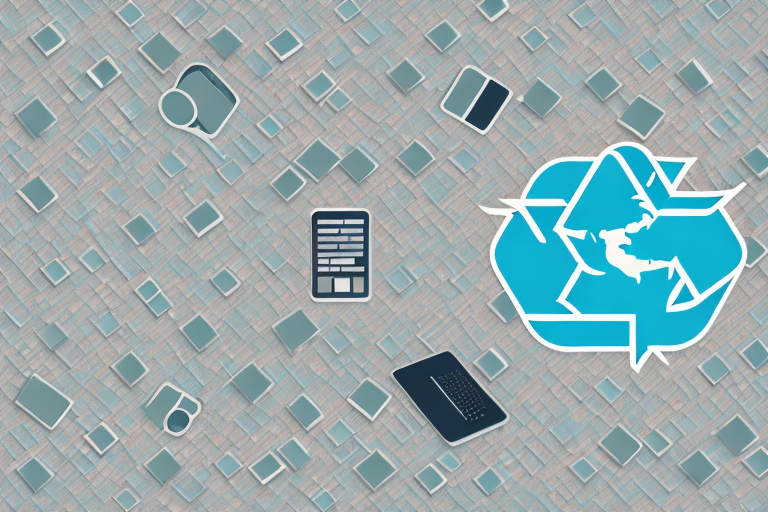
How to dispose of a computer 4
Donating your computer is a great way to give it a second life while also helping those in need. Your old computer can be a valuable resource for someone who cannot afford to purchase a new one. Donating your computer can also help reduce electronic waste and protect the environment.
Choosing a reputable organisation
When donating your computer, it is essential to choose a reputable organisation that will put it to good use. You can donate your computer to a school, library, or non-profit organisation. These organisations often have programs in place to refurbish computers and provide them to individuals or families in need. By donating your computer to a reputable organisation, you can be sure that it will be used for a good cause. If it’s a little too time consuming, just use Office Clearance London, who can do it on your behalf.
Preparing your computer for donation
Before donating your computer, make sure to back up any important data, delete personal information, and reset the computer to factory settings. This will help protect your personal information and ensure that the new owner can start fresh with a clean slate.
Backing up your data is important because once you donate your computer, you will no longer have access to any files or documents that were stored on it. You can back up your data to an external hard drive or cloud storage service.
Deleting personal information is also crucial to protect your privacy. This includes any saved passwords, browsing history, and personal documents. You can use a data wiping tool to ensure that all personal information is completely erased from your computer.
Tax deductions for computer donations
Donating your computer to a registered charity may also qualify you for a tax deduction. You can deduct the fair market value of the computer on your tax return. However, it is important to keep documentation of your donation, including the name of the organisation, the date of the donation, and the fair market value of the computer.
In conclusion, donating your computer is a great way to give it a second life while also helping those in need. By choosing a reputable organisation, preparing your computer for donation, and potentially qualifying for a tax deduction, you can make a positive impact on both the environment and your community.





